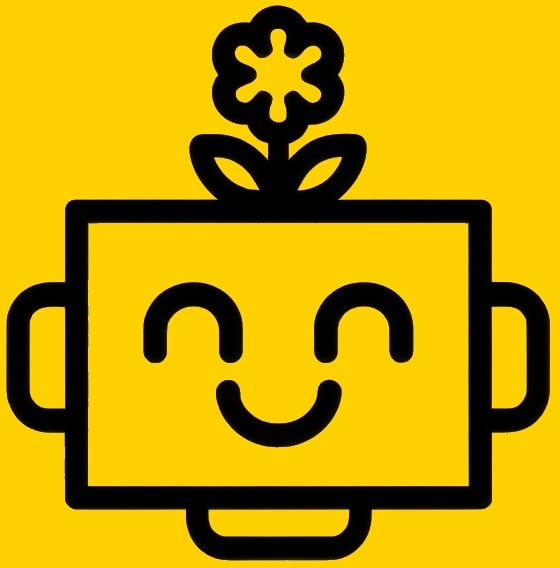Select The Product
Chapters
Getting Started
Version
v1.0.0 Latest
Last updated: July 10, 2025
Image Generation
Image Generation
- Go to the Image tab.
- Enter your prompt in the text box. Describe what you want to see (e.g., “A serene mountain landscape at sunset with vibrant colors”).
- Select a model from the dropdown. Some models are free, others may require credits.
- Choose an aspect ratio (e.g., Square, Landscape, Portrait).
- Adjust advanced settings (optional):
- Number of images (1–4)
- Quality (Fast, Good, Better, Best)
- Seed (for repeatable results)
- Click Generate Image.
- View your results in the right panel. Click the download button to save any image.
Tips
Use detailed prompts for best results. Try different models and aspect ratios to explore creative possibilities.