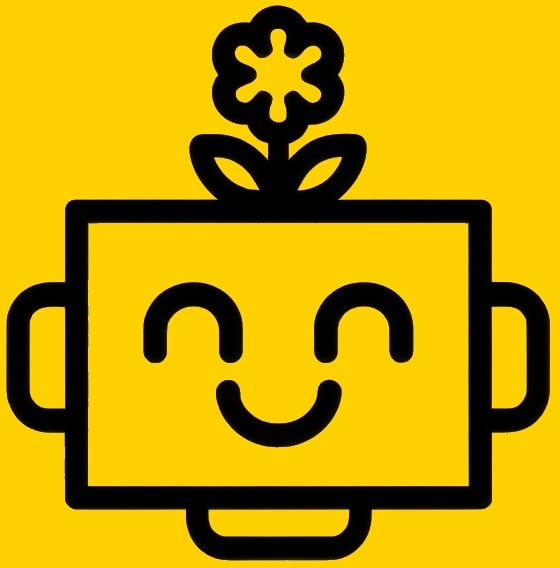Select The Product
Chapters
Version
v1.0.0 Latest
Last updated: July 10, 2025
Getting Started
Getting Started with Support Agent
Quickstart Guide
- Create Your First Client: Go to the Dashboard and click Create New Client. Enter your company name, select language, and choose your agent's personality. Follow the setup wizard to configure your agent and upload knowledge base documents.
- Upload Knowledge Base: Add documents (PDF, DOCX, TXT, CSV, Markdown, max 10MB each) to train your AI agent. Use the Dashboard's Knowledge Base tab to upload files or scrape content from URLs.
- Test Your Agent: Use the Demo Chat or your client-specific chat page to try conversations with your AI agent. Review responses and adjust configuration as needed.
- Set Up Integrations: Connect Slack or Telegram for human handoff, or embed the chat widget on your website. Configure integrations in the Dashboard under the Integrations tab.
Pro Tip
Start by testing your agent with a few sample questions to ensure it responds as expected before deploying to customers.