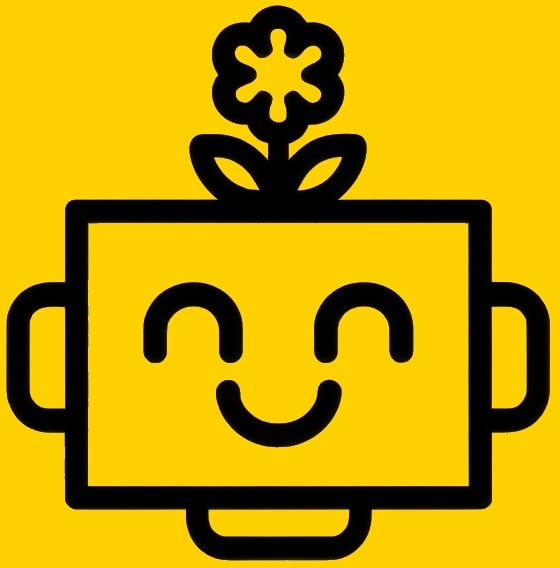Select The Product
Chapters
Getting Started
Version
v1.0.0 Latest
Last updated: July 10, 2025
Getting Started
Getting Started with Mail
Quickstart Guide
Follow these three steps to get up and running on the platform.
Step 1: Connect Your Email Account
- Navigate to Settings → Email Accounts
- Click "Add Account"
- Choose your provider (e.g., Google, Microsoft/Outlook, or IMAP for a custom provider)
- Follow the on-screen instructions to authenticate and authorize your account
- Enable Warming: Once connected, we highly recommend enabling the Warming toggle for your new account
Step 2: Create Your First Campaign
- Navigate to the Outreach section from the main menu
- Click "Create Campaign"
- Give your campaign a name (e.g., Q3 Lead Generation)
- Add Contacts: Upload a list of contacts you want to email
- Create a Sequence: Write the content for your first email
- Configure Settings: Select your email account and set daily limits
Step 3: Launch Your Campaign
- From the campaign dashboard, review your settings one last time
- Toggle the campaign status from "Paused" to "Active"
Pro Tip
Start with a small test campaign to ensure everything is working as expected before scaling up to your full contact list.